What kind of reminder or habit do you have for remembering to change the battery in your fire alarm? Maybe you do it January 1st every year. Maybe you put a reminder on your calendar. However you do it, you realize the importance of having a good battery in place and you have developed some kind of method to make sure it happens.
Well guess what! Changing the battery in your gyratory compactor is important too. Identify what is recommended for your machine and make sure it gets done. It can save you headaches down the road.
The Pine G1 Gyratory Compactor
The Pine AFG1 Gyratory Compactor has three battery scenarios–two (2) AA batteries, one (1) 3.6-volt lithium battery with a brass extender, and a 10-year battery. The battery configuration in your G1 depends on its date of manufacture and whether it has been upgraded.
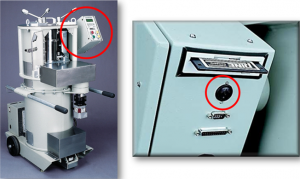
AA Batteries
G1’s with serial numbers from 1001 to 2129 were built with SX-33 and DX-100 CPU’s that use two (2) AA batteries. Replace both batteries annually. ONLY do this with the machine ON.
A G1 with AA batteries uses battery power to maintain the date and time, the 20 saved tests, and the test parameters set by the operator. If the batteries die and the power is OFF, the date and time will need reset, the test parameters will need reset, and any test data stored on the machine is lost.
Do not substitute a lithium battery for the AA batteries.
Lithium Battery with a Brass Extender
The SX-33 and DX-100 motherboards went obsolete leading to the use of a 520 CPU that requires a 3.6-volt lithium battery with a brass extender starting with machine serial number 2130. G1’s with serial numbers 1001 through 2129 may also have a lithium battery if the SX-33 or DX-100 motherboard failed and was replaced with a 520 CPU.
Replace 3.6-volt lithium batteries every 5 years (Pine Part Number EDL0360). ONLY do this with the machine ON.
A G1 with a lithium battery uses battery power to back up date and time only. If the battery dies and the power is OFF, the date and time will need to be reset.
Do not substitute AA batteries for the lithium battery.
G1 with an Electronic Controls Upgrade Package
The 520 CPU went obsolete and an electronic controls upgrade kit was developed that uses a 10-year battery for the real-time clock only. Replace the 10-year real-time clock battery when it dies. You will know the battery needs replaced when the time and date are incorrect. No calibration data is lost. Call Pine if you think the battery needs replaced.
What Battery Does My G1 Have?
Two methods exist to determine battery type.
Method 1
- Start with the G1 OFF.
- Turn the G1 ON.
- Watch the display screen as the machine boots.
- Press and hold ENTER when “Pine Instrument …” appears.
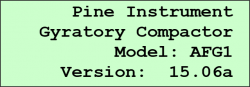
- Read the third line of the display. If Features = ZL, the Electronic Controls Upgrade Kit has been installed. If the Features = ZD, proceed to Step #6.
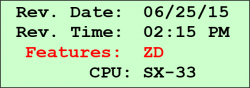
- Read the bottom line of the display. If CPU = SX-33 or DX-100, AA batteries are used. If CPU = PCM-SC520, a lithium battery is used.
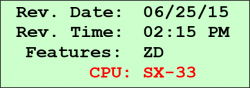
Method 2
- Start with the G1 ON.
- Verify that the machine is ON by checking for text on the display.
- If the opening for the 3.5″ floppy drive is covered with a blank plate and the battery holder has been replaced with a USB port (see Figure 1), the Electronic Controls Upgrade Kit has been installed, which uses a 10-year battery.
- Otherwise, open the battery holder and remove the battery(s) to identify them.
What Does Pine Recommend?
- Know what kind of gyratory compactor you have.
- Know what battery(s) your gyratory compactor uses.
- Know the recommended replacement timeframe for that battery.
- Develop a reminder or a habit to make sure the battery gets changed as recommended.
If you use Pine for your annual service and calibration work, the good news is that we replace the AA and lithium batteries for you as part of the job.
The battery plays an important role in your gyratory compactor, more so in some than others. Failing to change the battery before it dies can cause you some major headaches and/or costs depending on which compactor you have.
Want to Learn More?
Click here to learn more about the Electronic Controls Upgrade Kit that is available for your G1.
Visit our website or talk with one of our specialists at 724-458-6393.



